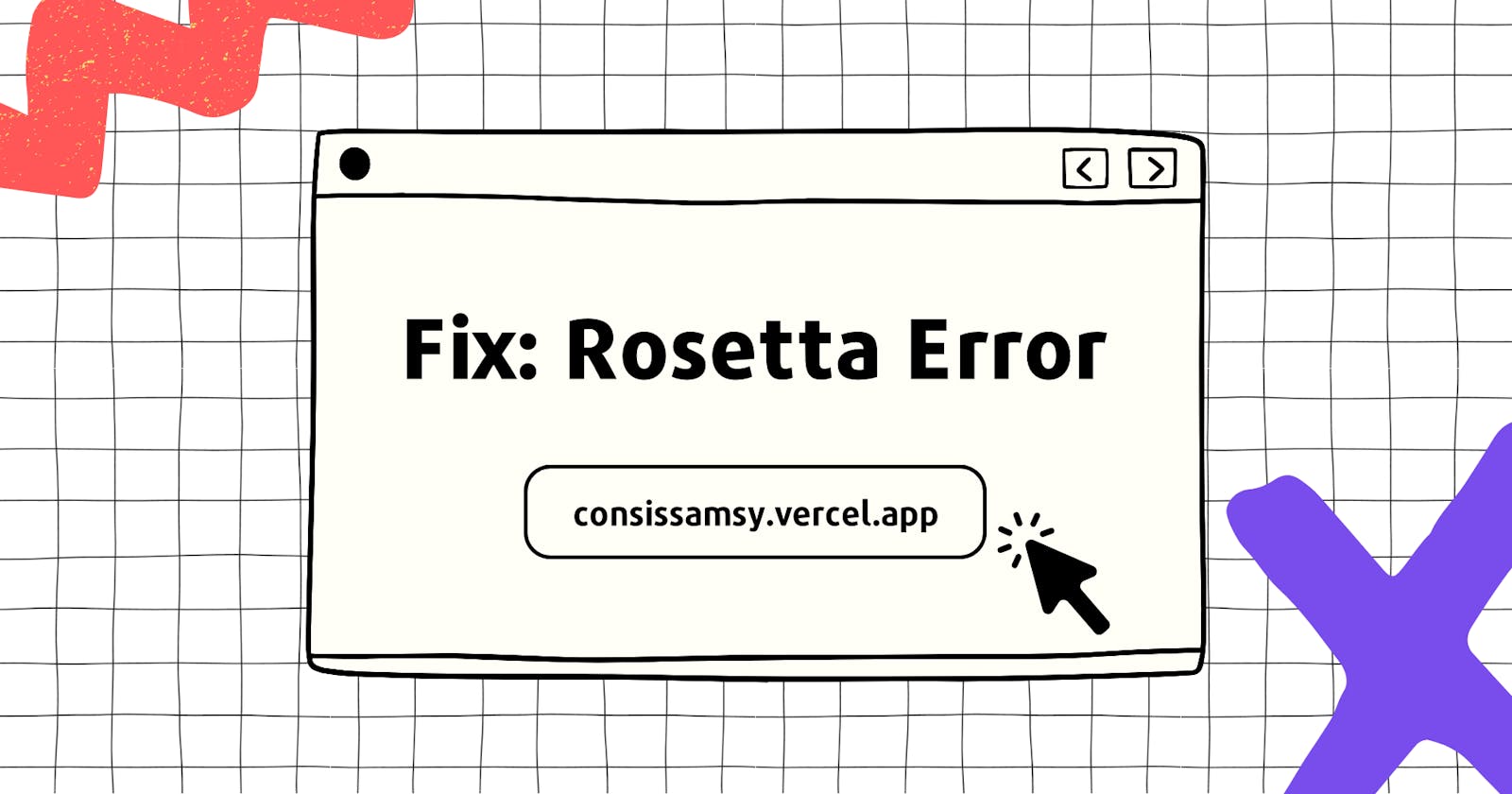Fix: Rosetta Error while installing elasticsearch and kibana locally or when running apm server
If you ever stumbled upon this ghost of an error:
rosetta error: /var/db/oah/f10e9009eda5342cb96b2c6d434423e9baad3c04b55fb2d865c61c1f9f989e5b/8768c48b62c4698442db253eeb8623c4d3d5338b554d36a7c5b2b29479fc2459/node.aot: attachment of code signature supplement failed: 1 kibana
during installation of either, elasticsearch or kibana or maybe while running an apm server locally, you can follow these steps to fix it.
Link to follow for installation: install elasticserach and kibana
Possible solutions:
Solution 1: Restart
Well yes, a simple solution. Just restart your machine and check if that works, ideally it should be resolved after a restart.
Solution 2: Fix JDK version
The second solution is to check the jdk version, if you’re working with let’s say jdk 20, check if the version is compatible with what you’re trying to do. I had this issue when running the apm server and I fixed by downgrading to jdk 17.
You can install multiple jdk versions simultaneously, here are some steps to do it for mac m1 with zsh:
download the ARM64 DMG Installer from oracle JAVA downloads page, and follow the steps along with it.
check both versions are now present:
/usr/libexec/java_home -V
- type the below commands to override existing
JAVA_HOMEpath value:
echo export "JAVA_HOME=\\$(/usr/libexec/java_home -v 17)" >> ~/.zshrc
source ~/.zshrc
- That’s it, now you can check which jdk version you’re pointing to:
echo $JAVA_HOME
Try running the command that got you the rosetta error again.
For me this steps resolved the apm server error for rosetta. But still I’d to do something for elasticsearch and kibana to run locally.
Solution 3: Verify if rosetta is installed
If rosetta is installed locally or not, run the below command to update it:
softwareupdate --install-rosetta
hopefully this should do. Incase you still have that problem, you can follow the suggested links below: